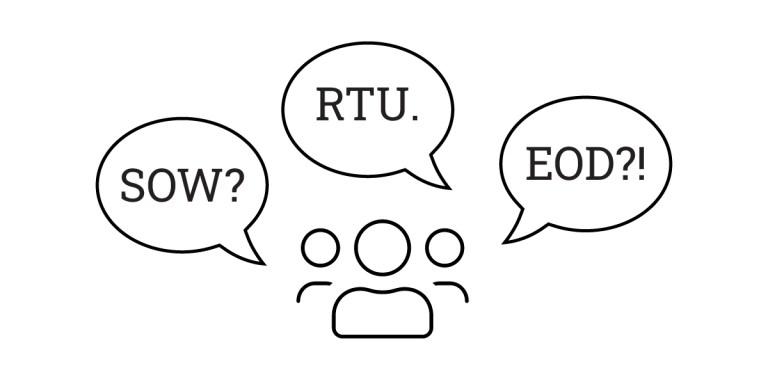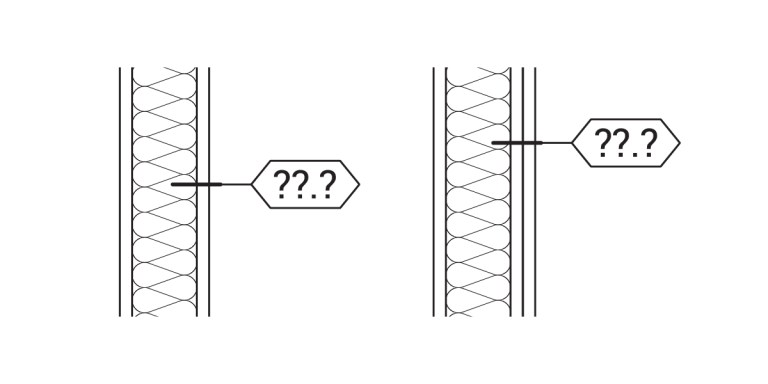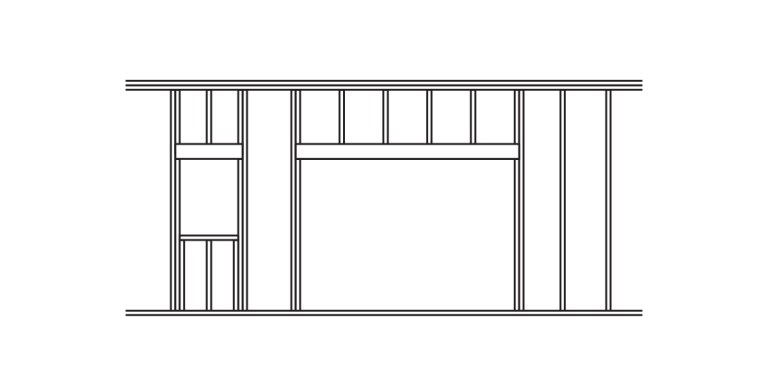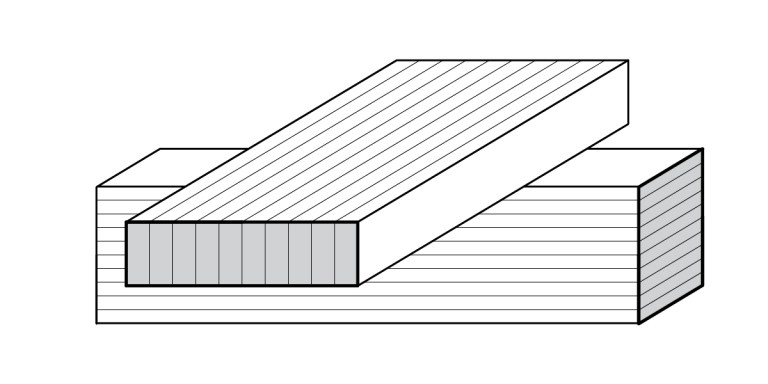Understanding a "conformed set" is crucial for architects and design professionals. This artificial drawing set, never formally issued, compiles the latest updated sheets from various bulletins into one comprehensive document. Unlike simply printing from design software, a conformed set ensures all revisions are accurately represented, providing a clear, up-to-date snapshot of the project's progress without the risk of showing unvetted changes or incorrect revision bubbles.
You need a free account to view this page.